If you have tried to claim your Blog or website on Alexa you will quickly notice that you are presented with three options: Basic,Insight and Advanced. Now if you are thinking that the basic option that is Free for one month is the option that you should be using not to be charged then think again as you will be charged after the first month.
Now if like most users you are seeking only to claim your website or blog and nothing else, then follow me as i show you a Fourth option that allows you to verify or claim your website and that will not ask for credit card information or Paypal and will be 100% free to use and your website will be claimed.
How to Verify Ownership of your Blog or Website for free?
1. Follow this link to the verification page: Alexa Verification.
2. Enter your website URL in the box below the verify ownership table as seen above and click on get started.
3. You will then be presented with a screen for two methods of verifying your website. option 1 and option 2, I recommend option 2 as its the easier of the two methods in my option.
4. Simply copy the verification ID and paste it in the HTML < Head> section of your home page.Depending on your websites platform you will have to figure out how to do this.
5. For those using WordPress this is very simple and can be done using a handy free plugin called: WordPress SEO by Yoast.Simply install and you should see a SEO option newly added in the WordPress control panel left sidebar. Simply click on it and in webmaster tools section where you see Alexa ID copy and paste your ID there and Save changes
6. Go back to the Alexa website where the ID was generated and click on the : Verify my ID button. Your website should now be claimed after the confirmation.
That’s it, you should now be one step closer to making your website more popular by verifying it with Alexa, also note that the WordPress SEO plugin is a great means of optimizing your Blog or websites Search Engine Optimization or SEO. so as to make it more visible to search engines thus making popular search engines such as Google get your content to those you intended it to reach.So be sure to learn how to use the WordPress SEO Plugin.
We would love to know what you think and if this has been of help to you so please leave a comment or questions in the comment section below.


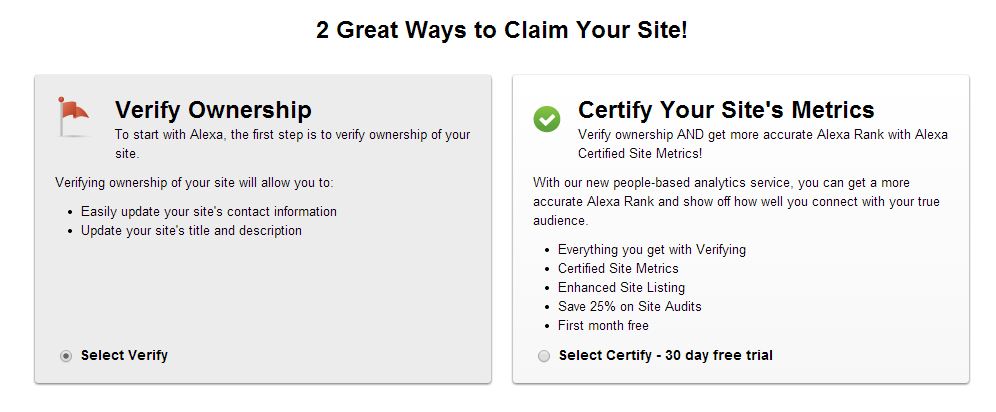





Great article.
Thank you.
Thank you for this helpful article. I thought i have to use the plans just to claim my blog. Now i already claimed my blog.
Congratulations on successfully claiming your Blog with Alexa, the option to claim your Blog for free can be so hard at times to be found in the Alexa settings.
To get the “Site info” by Alexa that you have on the bottom left on your blog do you have to pay for it?
No you don’t need to pay for it, once you claim your website in Alexa you can easily browse there widgets and add the code to your website for free.